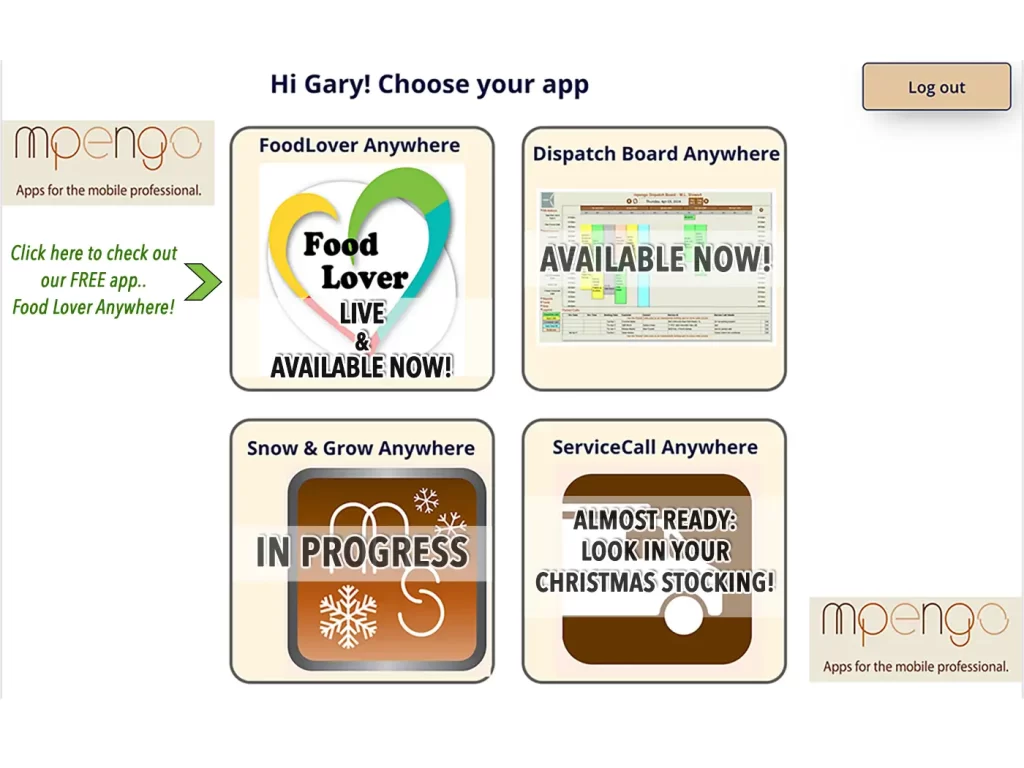Over the past months, we have had the pleasure of working with a number of inspectors countrywide who were testing or actually working with the mpengo Fire Door Safety Inspection App out in the field.
Over the past months, we have had the pleasure of working with a number of inspectors countrywide who were testing or actually working with the mpengo Fire Door Safety Inspection App out in the field.
They were gracious enough to give us a number of great suggestions that we immediately placed into the app.
New in our July 2019 update:
Besides a number of changes that improved the workflow, we did a couple major enhancements, thanks to ideas from our users:
-
- Measuring clearances/gaps between door/frame used to require recording the measure of each major surface and documenting with a photo. NOW, we record by exception: run your gap tool around the door, and if you spot a discrepancy, take a photo of the region, tap the photo at the problem area (and the area gets circled), and record your comments/measure right on the photo!
-
- Similarly, if you spot any other type of discrepancy (like in functional testing), you can take the photo, tap the area in question where it gets circled, and make a comment, again all on the photo – no misplacing notes ever again!
-
- Finally, Fire Door Safety supports any type of barcoding identification now, in addition to the original QR code, allowing you to easily migrate to the new system!
New in our August 2019 update:
Subscription feature: UNLIMITED inspections as a 1-year or 6-month subscription.
- Inspections: we’ve streamlined the Labelling and Identification area by offering the inspector a personal option setting:
- Keep Photo ID mandatory.
- Photos are completely optional.
- Door & Frame label info is mandatory as text entry, and photos of push and pull sides are optional.
- Inspections: for those very quick, simple door openings, a single button to declare ‘compliant,’ followed by comment & any recommendations.
- Share My Inspections is now available:
- For larger companies with multiple inspectors in the field, a tool that permits head office to send updated client, property, and master tables out to the field inspectors.
- A similar tool for field inspectors to send up their completed inspections to head office, where they can file, query, print/email, and do all the necessary client invoicing, and yearly reminders.
- Can also be used by anyone to send up completed inspection data to a laptop or computer for safekeeping.
- More online help, and better clarification that there is NO limit on number of door inspections that can be performed in any one property. (Some text gave the impression that there was a limit of 100 – nope!)
Please keep those suggestions and recommendations coming! Besides others, special thanks to:
- Brian (London)
- John (Erie)
- Kerry (Zephyrhills)
- Richard (Edmonton)
- Stew (Fort Mill)
Have you had a chance to check out the new Option button in Inspector Profile in the latest update? We’ve moved your personal options to a separate screen in anticipation of more great suggestions. So far:
- Scanning QR codes and ALL types of bar codes.
- Photo options for Labelling and Identification.
- And more!
If you’re not already using the mpengo Fire Door Safety Inspection App, get started today with a 30-day no commitment free trial. See details and download the app at https://mpengo.com/fire-door-inspection-app/
Have questions or suggestions for improvement? We’re all ears! Reach out to us by calling 1-855-840-3064 or emailing info@mpengo.com.